大量のファイルが入ったフォルダを別の場所へコピーしたいとき、普通にFinderからドラッグアンドドロップでコピーしようとすると、「コピーの準備中」が表示され延々と時間がかかることがあります。
rsyncコマンドを使用してディレクトリを同期すると、Finderを使ってコピーするよりも早い処理で行うことができます。
$ rsync -avh 同期元のフォルダ 同期先のフォルダ各オプションの説明
| a | アーカイブモードを意味し、ディレクトリの内容、ファイルの属性、シンボリックリンク、権限、タイムスタンプなどを保持します。 |
| v | 詳細モードを意味し、コピーの進行状況を表示します。 |
| h | 人間が読みやすい形式でサイズを表示します。 |
もしrsyncコマンドがMacにインストールされていない場合は、brewからインストールできます。
$ brew install rsync