MacとリモートサーバーとのRSAキーを使ったSSH接続設定手順
今回の環境
- サーバー側 OS: Ubuntu、
- クライアント側OS: MacOSX
今回の手順
ssh-keygenコマンドを実行して、ローカル環境にRSAキーペアを生成。- 作成した公開鍵をリモートのサーバーに配置。
- 例:
ssh-copy-id username@remote_server
- 例:
ssh username@remote_serverコマンドを実行して、SSH接続を確認。
1. RSA鍵の生成
最初に、Mac上でRSA鍵を生成します。
$ ssh-keygen -t rsa このコマンドを実行すると、RSA鍵が生成されます。デフォルトの場合、鍵は ~/.ssh/id_rsa に保存されます。パスフレーズを聞かれる場合は、適当なパスフレーズを入力。
2. 公開鍵をリモートサーバーに配置
次に、公開鍵(id_rsa.pub)をリモートサーバーにコピーします。以下のコマンドで、公開鍵をクリップボードにコピーします。
$ pbcopy < ~/.ssh/id_rsa.pub 次に、SSHを使用してリモートサーバーにログインし、~/.ssh/authorized_keys ファイルに公開鍵を追加します。
$ ssh <ユーザー名>@<リモートサーバーIP>パスワードを入力してログイン後、次のコマンドを入力します。
$ mkdir -p ~/.ssh && chmod 700 ~/.ssh echo <ペーストした公開鍵> >> ~/.ssh/authorized_keys && chmod 600 ~/.ssh/authorized_keys これで、公開鍵がリモートサーバーに追加されます。
3. SSH接続を確認
最後に、SSHを使用してリモートサーバーに接続することができます。以下のコマンドを入力してください。
$ ssh -i ~/.ssh/id_rsa <ユーザー名>@<リモートサーバーIP>これで、MacからLinuxリモートサーバーにRSAキーを使用してSSH接続を確立できました。